Sri Lanka Visa Online - Sri Lanka e visa
Visiting Sri Lanka has just become easier. Thanks to the visa policy of Sri Lanka, travellers can now obtain an Sri Lanka e visa. This negates the need for long waiting times and complex procedures. With the Sri Lanka visa online, the visa is digitally linked to your passport. The e-visa lets people enter the country and enjoy everything it has to offer in terms of culture, sightseeing, food, business opportunities, and so on.
How to apply for Sri Lanka E Visa?
The biggest advantage of e-visa is a fast and simple application process. In order to apply to Sri Lanka visa online, all you will need is a computer with a good internet connection. You can apply within the comfort of your own house. Let us take a quick look at the steps involved in the Sri Lanka e visa process. Now, before you start your application, you must check if you are eligible to travel to the country on the specific visa category.
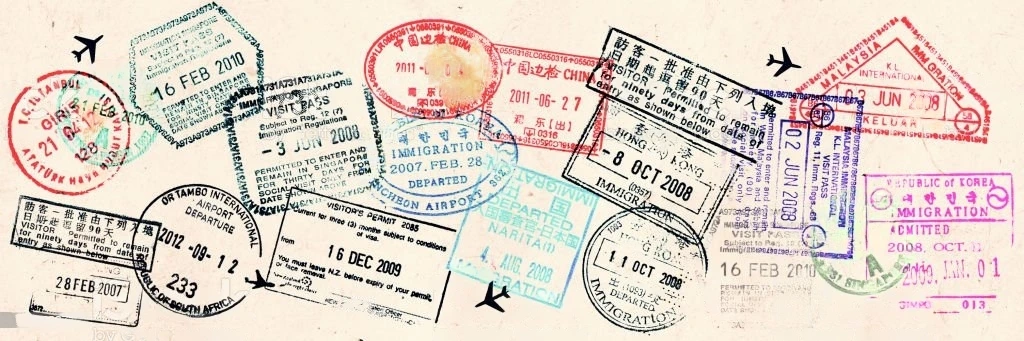
Fill Online Visa Application
The first step in the Sri Lanka visa online application is to fill your contact details followed by Sri Lanka online application form. You can select the Sri Lanka in the dropdown of country list. You need to create an account and then proceed to fill in the application form with all the relevant details including your basic details, travel details, as well as questions on your travel history. Ensure that you fill in the form with only correct and complete information. Providing false information will get your application automatically rejected.
Upload required Documents
After filling the application form, you need to upload a scanned copy of your documents. Based on the exact purpose of the visit, there are different Sri Lanka e visa documents you will need to submit. Once again, ensure that you upload only genuine documents. You must also translate any non-English documents into English with the help of certified translation services. Providing fake documents will lead to visa rejection. After uploading, you can proceed to submit your application.
Pay the Fees Online
To submit your application, you must proceed to pay the Sri Lanka e visa fees. You can pay the fees using a Debit/Credit card. The Sri Lanka visa online fees can vary depending on the duration of stay, type of visa. As a result, you must check the exact amount before starting your application.
How to check Sri Lanka Visa Online status?
Once you have submitted your application for the e-visa, you can check the status online in your inquiry section. Even though the Sri Lanka e visa tracking option is available, due to fast process, so you may not even have to use the facility. If the application is successful, you will receive an email stating the details of the visa including the duration of stay, validity, as well as the conditions for the particular visa.
Visa Types and the Related Packages
Available Packages for Tourist Type
TOURIST DOUBLE ENTRY NORMAL
(30 Days)
- Visa Fees
- Service Charges
- Inclusive of all Taxes
Available Packages for Transit Type
TRANSIT SINGLE ENTRY NORMAL
(2 Days)
- Visa Fees
- Service Charges
- Inclusive of all Taxes
Available Packages for Business Type
BUSINESS MULTIPLE ENTRY NORMAL
(30 Days)
- Visa Fees
- Service Charges
- Inclusive of all Taxes
Enabling your immigration successfully
You are nothing witout your set eyes care set injury magna consectr elit, do eiusmod tempor incididunt or ut labore areas disease eyecare dolore aliqua. Ut enim adet minim veniam, and quis nostrud.
Yes. each traveller must have a seperate e-visa.
No. we cannot refund payments for unused e-visas.
No, your e-visa is invalid. you must obtain another e-visa.
You must create a fresh e-visa application.
No. you should contact the respective embassy or consulate general to get information about your application.